SpectroCloud/VertexInstall
Jump to navigation
Jump to search
Vertex Installation Instructions
Vertex Installation
Pre Requisites
1. Needed Downloads
- RETOOL Location: Palette-Release -> Vertex Info -> Binaries
Airgap Binaries: Release Binary Command Line Tools: Palette CLI Linux
- RETOOL Location: Palette-Release -> Vertex Info -> Capi OS Images
Search: "<supported version #>" Download: k8s_fips for vmware NOTE: find supported versions via https://docs.spectrocloud.com/release-notes/
- RETOOL Location: Palette-Release -> Vertex Info -> Airgap Binaries
Search: "airgap-vertex-pack-kubernetes" Download: kubernetes for <supported version> NOTE: find supported versions via https://docs.spectrocloud.com/release-notes/
2. vCenter Prep
- Tag the DataCenter with k8s-region
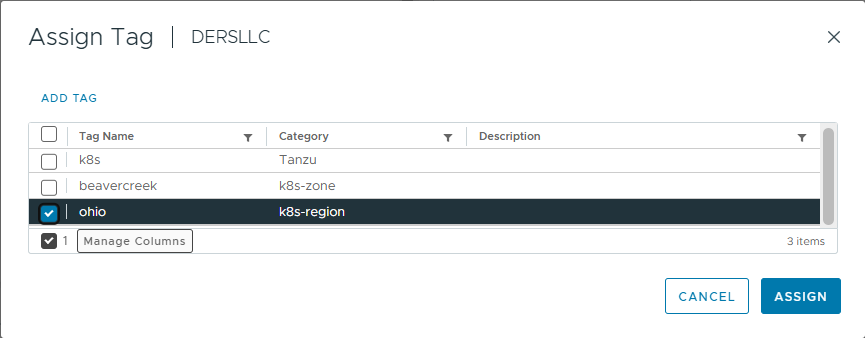
- Tag the Cluster with k8s-zone
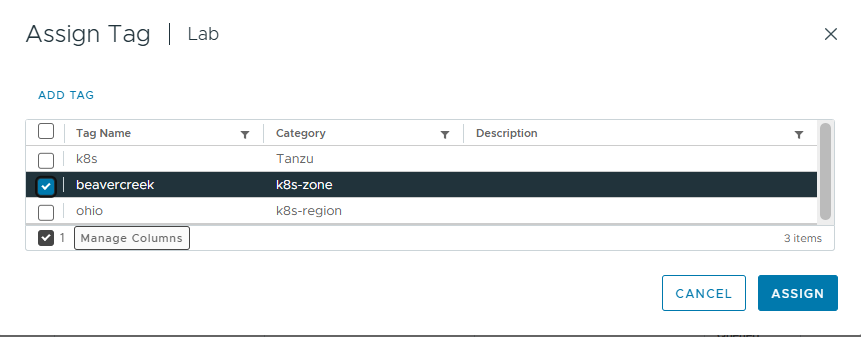
- Create a VM Folder called spectro-templates
- Create a VM Folder called spectro-vms
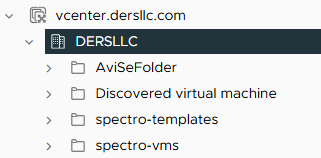
- Import the k8s_fips OVA (ex. u-2004-0-k-1305-fips.ova)
- Rename Image to "r_u-2004-0-k-<version>-fips" (ex. r_u-2004-0-k-1305-fips)
- Convert VM to Template.
3. Jumpbox Setup
############################# # Install Required Software # ############################# apt update apt upgrade -y apt-get -y install snapd unzip nfs-common ca-certificates zip snap install oras --classic ################################################## # Log-in via Docker and ORAS and upload the SCAR # ################################################## docker login harbor.dersllc.com -u admin -p '<Password>' oras login harbor.dersllc.com --username 'admin' --password '<Password>' ##################################################### # Setup NFS Mount (NOT REQUIRED, DERS LAB SPECIFIC) # ##################################################### mkdir -p /opt/spectro/ssl/ curl --insecure https://ders-gitlab.dersllc.com/ders/ders-proxy/-/raw/master/STAR_dersllc_com.crt > /opt/spectro/ssl/server.crt curl --insecure https://ders-gitlab.dersllc.com/ders/ders-proxy/-/raw/master/dersllc-new.key > /opt/spectro/ssl/server.key echo "172.16.85.15:/Download /nfs/Download nfs vers=4.0 0 0" >> /etc/fstab mkdir -p /nfs/Download mount -a ###################################################### # Trust DERS Certs (NOT REQUIRED, DERS LAB SPECIFIC) # ###################################################### curl --insecure https://ders-gitlab.dersllc.com/ders/ders-proxy/-/raw/master/AddTrustExternalCARoot.crt > /usr/local/share/ca-certificates/ders-star-ca.crt curl --insecure https://ders-gitlab.dersllc.com/ders/vmware-se/-/raw/main/HomeLab/DERS-CA-CERT/ders-ca.cer > /usr/local/share/ca-certificates/ders-ssca.crt update-ca-certificates
4. Harbor Prep
- Create a new Public Project (spectro-images)
- Create a new Public Project (spectro-packs)
Vertex Install Steps
################# # SET VARIABLES # ################# export OCI_IMAGE_REGISTRY=harbor.dersllc.com export OCI_IMAGE_BASE=spectro-images export OCI_PACK_REGISTRY=harbor.dersllc.com export OCI_PACK_BASE=spectro-packs export SC_VERSION='4.6.18' ################################# # Import Containers into Harbor # ################################# chmod +x /nfs/Download/airgap-vertex-* /nfs/Download/airgap-vertex-v$SC_VERSION.bin --nodiskspace --target /nfs/Download/airgap-vertex-v$SC_VERSION/ ####################### # Install Palette CLI # ####################### source /nfs/Download/airgap-vertex-v$SC_VERSION/bin/functions.sh; cli_copy mv /nfs/Download/palette /usr/local/bin/palette chmod +x /usr/local/bin/palette
# Encryption
export PALETTE_ENCRYPTION_PASSWORD='VERTEX1234!vertex1234!'
# SSH to sc-deploy and run:
palette version
#Note: make sure it is at least 4.5.7
palette ec install
# No palette CLI config file detected. One will be created.
# Management Plane Type:
Palette VerteX
# Operating System:
ubuntu
# Enable Ubuntu Pro (required for production)? [y/N]: Yes
# Ubuntu Pro token: C12HPMun5ibCKAqtW%cqBpaL66RNjd
# enabling experimental podman provider
# No kind clusters found.
# Cloud Type:
VMware vSphere
###################################
# Enter Environment Configuration #
###################################
# HTTPS Proxy (optional, hit enter to skip):
# HTTP Proxy (optional, hit enter to skip):
# Pod CIDR: 192.168.0.0/16
# Service IP Range: 10.96.0.0/12
#############################################
# Enter Pack & Image Registry Configuration #
#############################################
# Registry Type:
OCI
# Registry Name:
DERS-Harbor
# Registry Endpoint:
https://harbor.dersllc.com
# Registry Base Content Path (optional, hit enter to skip):
spectro-images
# Registry CA certificate Filepath (optional, hit enter to skip):
/usr/local/share/ca-certificates/ders-star-ca.crt
# Registry Username (optional, hit enter to skip):
admin
# Registry Password (optional, hit enter to skip):
*********
# Enter 'Y' to pull images from public registries or 'N' to specify an OCI image registry
# Pull images from public registries? [Y/n]:
No
# Use the same OCI Registry for packs & images? [Y/n]:
Yes
# Registry Base Content Path (optional, hit enter to skip):
spectro-packs
#######################
# Collecting Metadata #
#######################
# Kind Cluster Name:
spectro-mgmt-cluster
#####################################
# Enter vSphere Account Information #
#####################################
# vSphere Endpoint:
vcenter.dersllc.com
# vSphere Username (with domain):
[email protected]
# vSphere Password:
*********
# Allow Insecure Connection (Bypass x509 Verification)? [Y/n]:
Yes
##################################################
# Enter vSphere Enterprise Cluster configuration #
##################################################
# Datacenter:
DERSLLC
# VM Folder:
spectro-vms
# Image Template Folder:
spectro-templates
# Cluster for Fault Domain:
Lab
# Network:
DERS-87
# Resource Pool:
Default (root resource pool for cluster: Lab)
# Select specific Datastore or use a VM Storage Policy:
Datastore
# Datastore:
DERS-HDD
# Unable to add another Fault Domain as no Clusters remain in Datacenter DERSLLC
# NTP servers (comma-separated domain names or IP addresses, optional) (optional, hit enter to skip):
172.16.84.21
# Configure SSH public key(s)
ssh-rsa AAAAB3NzaC1yc2EAAAADAQABAAABAQDngCrc1Na1xES5nnSBHxw1MMcwEwFL4TpwbSTq4BlcKb4WUGE4AOXr4W4RenB6OTyLkHOeLNc2ptILF3PZQG44SZ+uZMBLhx82DYbMq75F6WDSd7wnHA0cL90ncXGoLnwk+UnNEg59zmhYbrMEVM5OS3k0Ll/EXUb9PUsE+SdEoKDG+84OiwCQnQ+DWr9R79NHwLKflOvIMtoZuFwjObQ7xbsTO27FhL8wbcUDqygVqq+6r6adyZ1yEuqhXRkzUgQWv/rIzATaLTZp5r3kCGRe+EkB6AlapwE1O139ZGuY4m/FlIeXO1Ty0mmF88dI0CsbFUJcKKnO07nzSBhQevRr
# Specify a static IP range for assigning static IPs to cluster node(s).
# The IP range must contain at least 5 IPs.
# Start IP:
172.16.85.200
# End IP:
172.16.85.220
# Network Prefix:
22
# Gateway IP Address:
172.16.84.1
# Name servers (comma-separated IP addresses):
172.16.84.10
# Name server search suffixes (Optional) (optional, hit enter to skip):
dersllc.com
###################################################################
# Enter vSphere Machine configuration for the Enterprise Cluster #
###################################################################
# Select combination:
S: 16 CPU, 32 GB memory, 60 GB storage, 20 GB database with 4 CPU limit and 8 GB memory limit
# Node Affinity: Enter 'y' to schedule all Palette pods on control plane nodes? [y/N]:
No
Possible Install Help
# add-on deployment not finishing Restart the cluster-management-agent
Vertex UI
https://ders-vertex.dersllc.com/system
Troubleshooting
spectro mgmt self link creation is still pending
Error:
spectro mgmt self link creation is still pending
Fix:
Restart the spectrocluster Deployment
Failed to apply cert renewal plan for first time push of certs
Error:
Failed to apply cert renewal plan for first time push of certs
Fix:
Restart the Palette-Controller-Manager Deployment
No Helm Charts Showing up in Profile creation
Error:
Helm results empty
Fix:
Navigate to "Tenant Settings" -> Platform -> Platform Settings Enable "Allow non-FIPS packs" Enable "Allow non-FIPS features"
ORAS Pull and Push
oras login harbor.dersllc.com --username 'admin' --password '<password>' oras pull harbor.dersllc.com/vertex-fips/rc-fips/4.5/spectro-packs/archive/ubuntu-maas:20.04 oras push harbor.dersllc.com/spectro-packs/spectro-packs/archive/ubuntu-maas:20.04 ubuntu-maas-20.04.tar.gz --insecure --annotation org.opencontainers.image.created="2023-07-24T11:57:56Z"
- ??Download Certs
curl --insecure https://ders-gitlab.dersllc.com/ders/ders-proxy/-/raw/master/STAR_dersllc_com.crt > /opt/spectro/ssl/server.crt curl --insecure https://ders-gitlab.dersllc.com/ders/ders-proxy/-/raw/master/dersllc-new.key > /opt/spectro/ssl/server.key